Uploader
Quasar supplies a way for you to upload files.
The documentation website only allows static content, so a demo with Uploader is not possible as this assumes a server script running. As a result you can only see some screenshots (may be out of date) below:
Picking files:

Uploading files:

Error reporting:
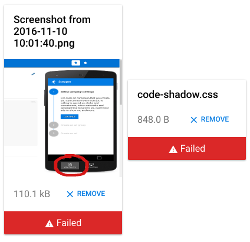
Basic Usage
|
Vue Properties
| Vue Property | Type | Default Value | Description |
|---|---|---|---|
url | String | (Required) URL or path to the server which handles the upload | |
name | String | Name of the file, if it should be different than the file’s name. | |
headers | Object | Specify what headers need to be added to the XHR request | |
buttonClass | String | CSS classes used for “Add” and “Upload” buttons | |
method | String | HTTP method to use (POST/PUT). Defaults to POST | |
extensions | String | Extensions to allow for uploading. Example: '.gif,.jpg,.jpeg,.png' | |
multiple | Boolean | Allow multiple file uploads | |
hide-upload-button | Boolean | Hides the Upload button. You can then trigger it manually by calling upload() on the Vue ref | |
labels | Object | You can overwrite default add, remove, upload, failed and uploading labels. Specify which prop to overwrite. | |
additionalFields | Array | Additional fields to send along the upload request. Useful for authentication and so on. Array of Objects containing name and value props. |
Vue Methods
| Vue Method | Description |
|---|---|
upload() | Start file(s) upload. |
Vue Events
| Vue Event | Description |
|---|---|
@add | Triggered when file is picked for upload |
@remove | Triggered when file is removed from upload queue |
@upload | Triggered individually for each file that has just been uploaded |
@start | Triggered when upload has started |
@finish | Triggered when upload of file(s) has ended (with success or failure) |
@fail | Triggered when upload of file(s) has ended with a failure |
 Quasar
Quasar