Troubleshoot
Building App takes too long
At some point you might notice that the build takes an unusual long time to finish (if it even finishes). Due to how Webpack and its loaders work, this is a clear indication that your HTML Vue templates have a syntax error somewhere. Example: <span<>, where an extra character breaks HTML: <.
Disabling Linters
It’s highly NOT recommended, but here is how to do it: edit /build/webpack.base.conf.js and removing the lines below from module/rules:
Remote Debugging Mobile Apps
Check the guide here
White Screen on Electron
When using the development build it’s easy to see what it is broken as you can use Chrome Development Tools. But when building for production, you have to deal with this differently. Check the guide here
Win10: Unexpected token import
When on Windows 10 (the 64bits version) you may get this error. This is due to NPM. You can fix it by installing and running npm-windows-upgrade:
Disabling iOS rubber band effect
When building an iOS app with Cordova and you want to disable the rubber band effect (https://www.youtube.com/watch?v=UjuNGpU29Mk), add this to your config.xml from the cordova wrapper folder inside your project:
Configuring Momentjs Localization
In src/main.js file, add this:
Adding support for IE11
Webpack2 requires Promise polyfill which does not come out of the box with IE11+. As a result, npm install es6-promise and then at the top of your src/main.js add the following code:
Due to the fact that it adds about 6KB to the bundle size (and we care about bundle size!), this is not added for you by default in the boilerplating.
Google Chrome shows scrollbars
There are some Google Chrome extensions that interfere with website CSS, like WhatFont. Disable it. If this is not it, disable the extensions one by one to find the culprit.
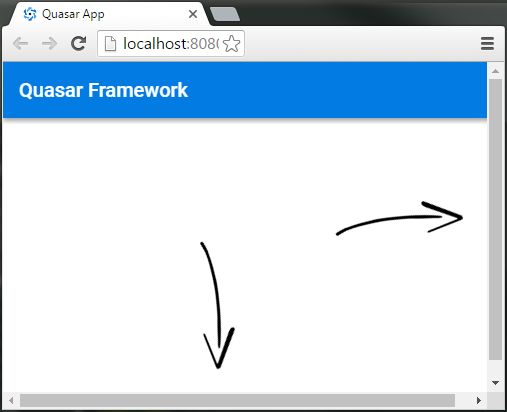
 Quasar
Quasar